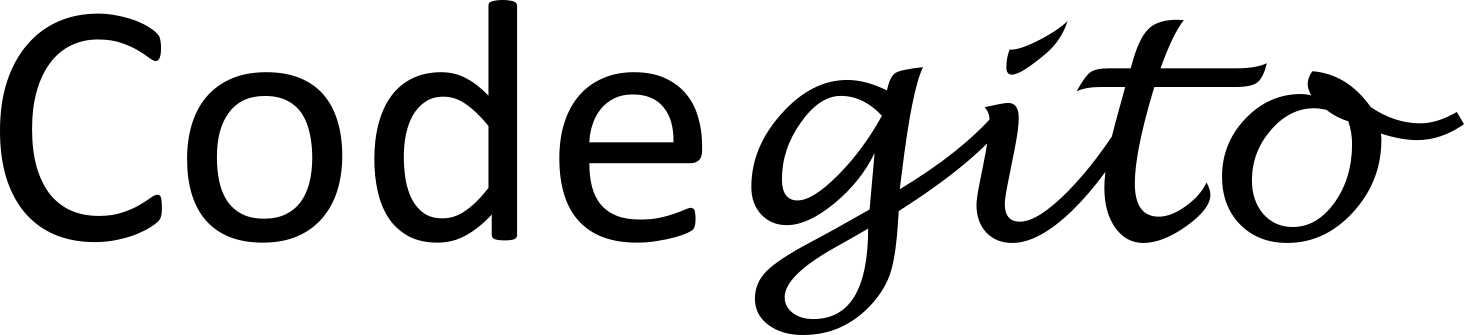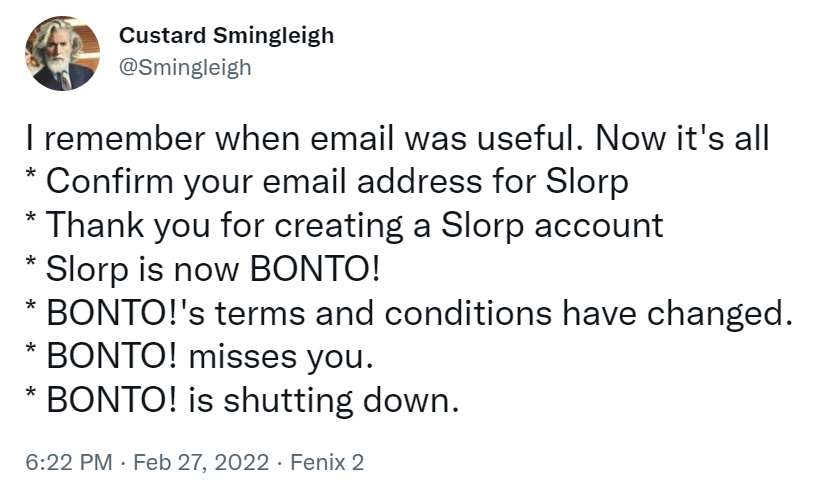
One of my main problems dealing with emails is the vast number of newsletters I receive. I’m sure you’ve been in a situation where you signed up for a newsletter once, but no matter how many times you clicked the unsubscribe button, you’re never removed from their email list. I always wished there was some way to prevent all of these spam emails, and ultimately I believe I found a solution.
Anonaddy is a service that allows you to create temporary email addresses which can be easily disabled. If a company doesn’t stop emailing you, you can click a link provided by Anonaddy to block all emails to that address. While alternative services with similar functionality have popped up more recently (such as Firefox Relay and Apple’s iCloud Plus feature), I still stick with Anonaddy because it’s the service I’m already invested in. This isn’t a comparison (like my private email providers comparison) – it’s more of an informative article about the Anonaddy service. I’m not claiming that it’s the best service out there – just that it’s the service that I use. If you use a different service that does the same thing, let me know in the comments below!
What is an Email Alias?
Anonaddy’s core functionality revolves around an email subdomain (something like @example.anonaddy.com). Whenever Anonaddy gets an email to anythinghere@example.anonaddy.com, it’ll forward it to you. It doesn’t matter if it’s hellothere@example.anonaddy.com, thisisanotheremail@example.anonaddy.com, or even else qhfiureghesrg@example.anonaddy.com – all of those emails will be forwarded to your main email address.
Say you sign up to make a purchase with the email alias randomstore@example.anonaddy.com instead of your normal email address. All emails sent to randomstore@firebox.anonaddy.com will be forwarded on to your main address. Then, in order to unsubscribe from their newsletters, you simply disable the alias. This will block all emails sent to randomstore@firebox.anonaddy.com, preventing them from reaching your primary email address. This way, no matter how much the company tries to reach you at your old address, none of their marketing attempts will ever reach you!
This also gives the potential for privacy. An advertising company (or blog – feel free to subscribe if you like!) can’t link your email address to your identity as easily, as your subdomain isn’t directly linked to your name. Of course, if the company was smart enough and found out how Anonaddy worked, it might be possible to link your identity by finding other accounts with the same subdomain, but even then they wouldn’t be able to find your primary email address very easily. Anonaddy also offers some protection against this, as detailed in their FAQ; however, the solutions they provide require a paid subscription to be used more than just a few times. The main problem with these methods is that a company still might be able to link you to your identity if not enough people are using the service. It might be easy for companies to narrow down their pool of potential users if only 10 people use Anonaddy rather than 1,000 or something like that.
One last benefit is that if your email alias is leaked in a data breach, you can simply deactivate the alias rather than receiving hundreds of emails asking you to help fund some random Nigerian prince. All in all, I have found Anonaddy to be a very helpful tool!
Why Anonaddy?
Honestly, the main reason I chose Anonaddy over the other services is that it was the first such service I learned about. It’s open-source, and it had a few advantages over my alternative at the time, using Gmail’s built-in plus aliases:
- Anonaddy supports PGP encryption. This means that if I’m willing to take some extra time and work, I can make it so that my email provider (Gmail at the time) can’t read the emails forwarded to me. It gives me a little boost in privacy if I don’t trust my email provider;
- It’s harder to reverse-engineer my original email address given a single alias;
- Not all email entry forms support a + symbol, so I couldn’t always use Gmail’s built-in aliases;
- It’s much easier to disable an Anonaddy alias than to create a spam filter for a single plus alias;
- If I ever want to, I can delete my Anonaddy account without losing access to my personal email address.
Of course, there are some disadvantages as well:
- You have to trust some random dude on the internet with all the emails you forward through their service. While he claims not to store your emails and the open-source code would seem to show this (I haven’t checked the source code myself to be sure, but I assume this is the case), it’s possible that the developer runs completely different code on his server than that which he releases;
- If the developer wanted to, he has full access to the Anonaddy.com domain, so he could (virtually) press the “Forgot my password” button on all of your accounts, intercept the reset password emails, and gain complete control of all of your accounts made using Anonaddy.
Most of these problems will be the same for other email alias providers – I’m just using Anonaddy as my example here. Ultimately, these disadvantages come down to an issue of trust. If you are looking for a service, it will be best if you choose an alias provider you trust and stick with them. I haven’t tried out any other providers myself, so let me know your experience with other services!
Anonaddy specifically has three tiers: a free, lite, and pro tier. At the time of writing this, I pay $12/year for a lite plan, but this is not necessary to gain most of the benefits listed here.
How I Sign Up for Accounts Now
Now, whenever I create an account for a website, I do one of the following:
- If the account is absolutely critical (banking, government, etc.), I’ll use a variant of my primary email address. I’ll often use one of Protonmail’s + aliases to make it easier to filter out emails should the address be leaked or to make sorting easier. If an account is critical, I prefer not to need to trust a third party like Anonaddy. I trust them, but better safe than sorry on such critical services;
- If I’ll be using the account quite a bit or I need email updates from some service, but it’s not 100% critical (for example, for some shopping accounts), I’ll use an Anonaddy alias. This way, I can reset my password, etc. without worrying about giving over my primary address to any advertising companies;
- If I’m only using the account for a few minutes or I won’t ever care about receiving emails from the service, I’ll use a a website like 10 Minute Mail. This website generates an email address that only lasts 10 minutes, giving ample time to sign up for an account, receive a confirmation email, and then forget about the account in a few minutes. I may write a blog post about this service in the future, so stay tuned!
Conclusions
All in all, an email alias provider is a huge benefit. I’ve found that it changes how I sign up for accounts, and the fact that major companies like Apple are stepping into the ring with their own versions shows how great of an idea this is! As other companies begin to compete for this same space, I hope Anonaddy can keep up with the competition!
Ultimately, I would recommend Anonaddy or one of the alternatives to anyone signing up for an online account.
As a notice, this is not a legal endorsement of Anonaddy. Don’t blame me if something goes wrong; I’m just saying that I find this service valuable and am sharing my experience. On the other hand, I’m not being sponsored or paid to say any of this, so I’m not selling out just to make a few bucks.